How to Post a Batch from the Same Day
Do you have a batch that you want to post the same day? The good news is, you can!
Follow these simple steps:
- Go to Finance > Batches > Select the batch you want to post.
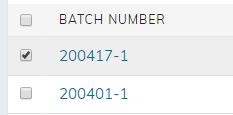
- Once selected, go to the bottom of the page and set the status of the batch to ‘Ready’. You’ll need to leave this for at least several minutes before posting the batch.
- Since the batch will be from the current day, it’s possible a customer will still be making a transaction from the transition of ‘Open’ status to ‘Ready’.
- By allowing some time after setting the status to ‘Ready’, you’re allowing that customer to finish that transaction and ensuring it makes it into your current batch.
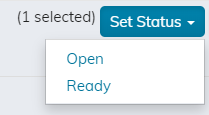
- After several moments, click ‘Post Selected’ at the bottom right of the screen. Click ‘OK’ to confirm posting the batch.

- The status will change to ‘Closed’ once the batch has posted.
Still Need Assistance Posting a Batch from the Same Day? Click Here and a Support Analyst will get back to you shortly.
not secure