Incorrectly Billed Members
Do you have difficulty correcting billings? Was billing run prematurely? If this seems to be the case, you should consider moving to iMIS cloud to benefit from additional features that makes it easier for you to rebill members when they were incorrectly billed. Members can be rebilled to correct incorrect dues prices that were billed or incorrect bill/effective dates. Check out our steps below to rebill your members.
Note, the rebill steps below are for ‘Cash’ based dues only.
1. Go to Membership > Renewals > Generate Renewals.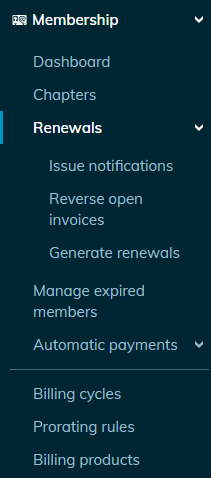
2. Enter in the Billing run name. This is only a description that describes the billing run, can be entered in as desired.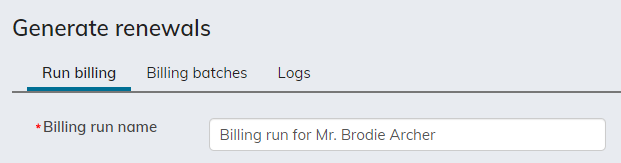
3. Select the membership billing cycle for the rebill.![]()
4. Check the ‘Rebill’ box for Billing type along with ‘Renewals’.![]()
5. Update ‘Bill Date’ if desired.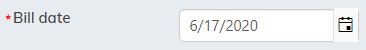
6. Update ‘Effective Date’ to the start date of the renewal term if not already correct.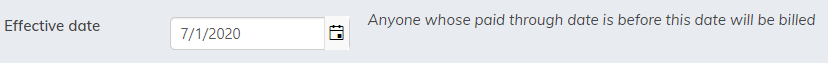
7. Select the ‘Bill date between’ range if desired. Note this setting is only an additional filter to pull in records to be rebilled based on original bill date.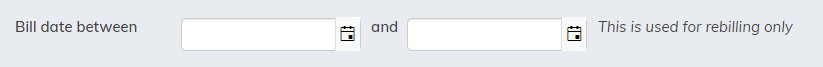
8.Check other options if desired. The most common ones for rebills are ‘Only bill a single contact’, ‘Only bill contacts who are included in a particular query’, or ‘Only bill contacts in a particular chapter. With these options, you can further specify who is going to be rebilled.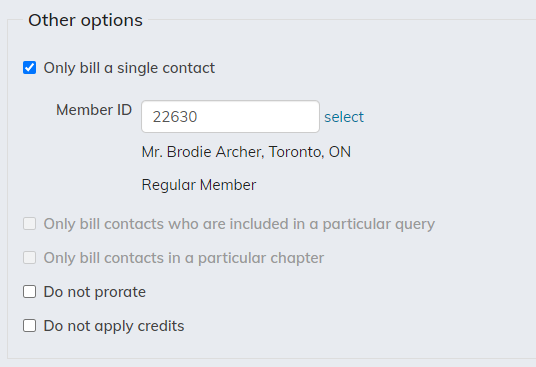
9. Click ‘Generate Bills’.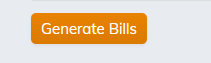
10. Click the ‘Logs’ tab to see when billing has been completed.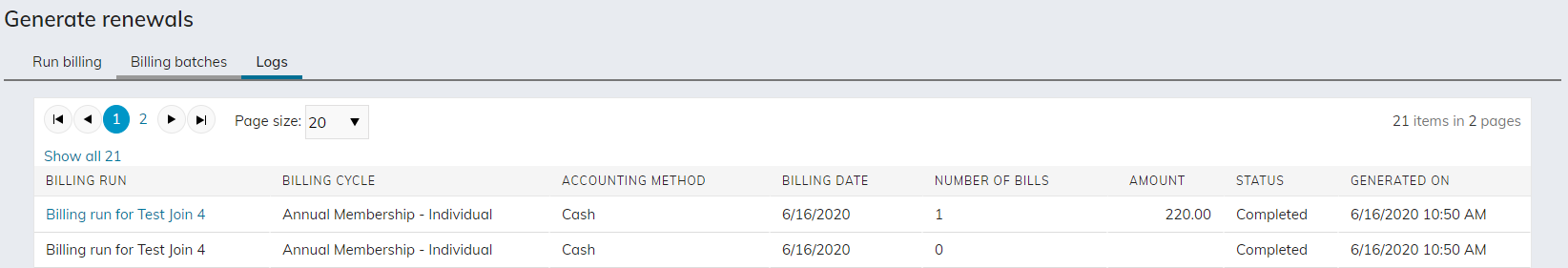
Still have iMIS questions? Click here for assistance and a Support Analyst will get back with you shortly.
not secure