Tips for Building a Recipient List for Your Email
When creating a communication template, you may need to build a recipient list. It is helpful to build separate recipient lists for different groups you will be sending emails to (ie. Member Types, Event Registrants, Committee Members). Recipient lists are built as IQAs; here are a few tips to keep in mind when building.
- To make sure your email only sends to members with an email address, add a filter to the IQA that checks for the email address being ‘Not Empty’.
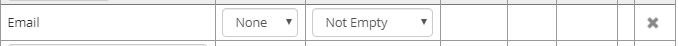
- Be sure to alias your iMISID column with ‘PartyId’ to ensure the recipient list joins with the default Party datasource within your communication template.
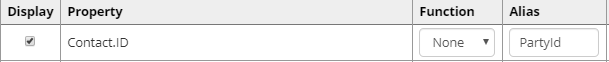
- If you would like your email to go to the Company Administrators of organizations, set your IQA sources up as shown below:
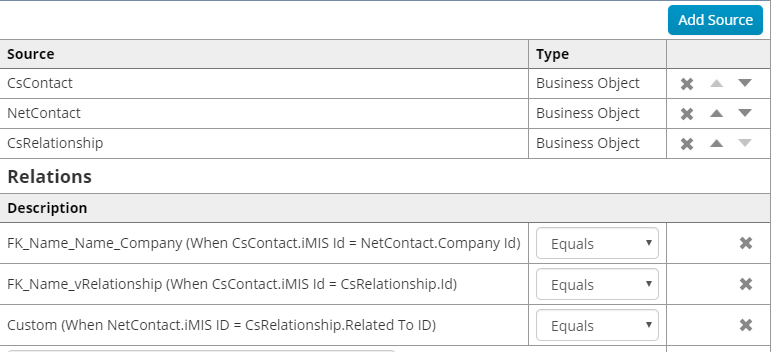
- And make sure the CsRelationship.Relationship is set to ‘Company Administrator’ in the filters.

- To add a recipient list to your communication template click the ‘Choose Recipients’ link within the template and select the appropriate recipient IQA.
- You can unselect or review your recipient list before sending an email once you have added your recipient IQA.
- To ensure an email will run correctly before sending, click the ‘Preview’ button at the bottom of your template to view that the recipient email addresses are pulling in correctly and that any fields being used within the body of the template are not showing errors.
- Once sent, you can view the communication log to ensure your emails were sent and delivered. The log can be found at Marketing > Communication Logs.
- If the emails were sent and delivered successfully you’ll see the ‘Sent’ and ‘Delivered’ columns pulling the same count.
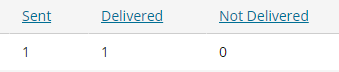
- If the emails were sent and delivered successfully you’ll see the ‘Sent’ and ‘Delivered’ columns pulling the same count.
Still Need Assistance Building Your Recipient List? Click Here and a Support Analyst will get back to you shortly.
not secure