Record Additional Event Data
Do you need to track custom information about an event? Does the out of the box iMIS event setup page not fill your needs? Look no further, in iMIS it is possible to create additional event fields on the staff setup page. You may be considering recording additional data for reports and internal staff use. Some common examples that we have seen include recording an additional ID about the event or tracking the sponsor of an event, a meeting link, etc.
To set up additional event fields, follow our steps below.
- In the staff site, go to Settings > Events.
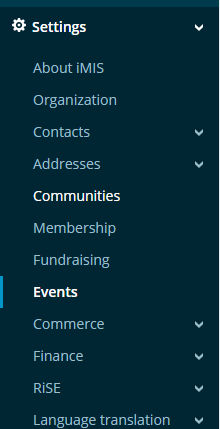
- Enter in the name of the data to be recorded under the ‘Additional fields for staff use’ area.
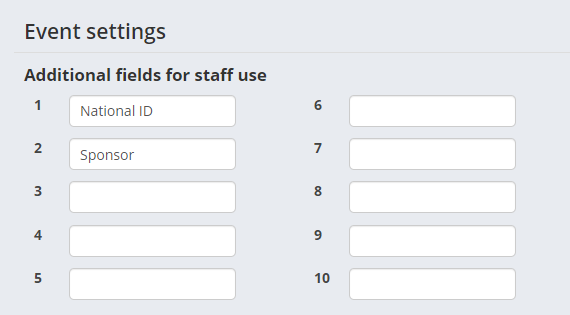
- Click ‘Save’.

- After saving the field, you should now see the field when editing an event.
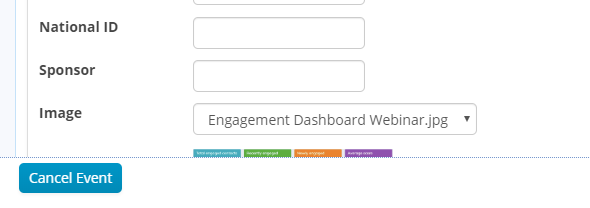
When you set up an event or report on an event, you are now able to see even more detailed information. Note that these fields are only available to staff. On your public-facing site, end-users will not see these fields. However, you could set up an alert on the event display page to report these additional fields or if this is needed in emails to registrants, you could send the information there.
Still have iMIS questions? Click here for assistance and a Support Analyst will get back to you shortly.
not secure