Depending on your membership rules, you may consider new joins for your next fiscal year instead of the current year. For example, if your fiscal year is from 7/1/2019 -6/30/2020 and you bill membership annually, you may not necessarily want any new joins in May 2020 to be for the term 5/1/2020 -6/30/2020.
Instead, you may want to offer a prorated membership from 5/1/2020 – 6/30/2021. In iMIS, you are able to create prorating rules that bump the dates of membership depending on the begin date. To set up bump dating for membership terms, follow the below steps.
Enable proration rules
1. Go to Settings > Membership.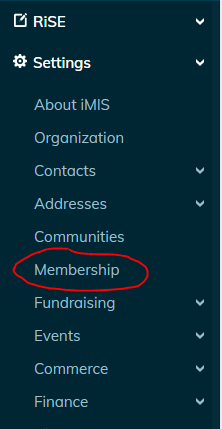
2. Check ‘Special prorating’.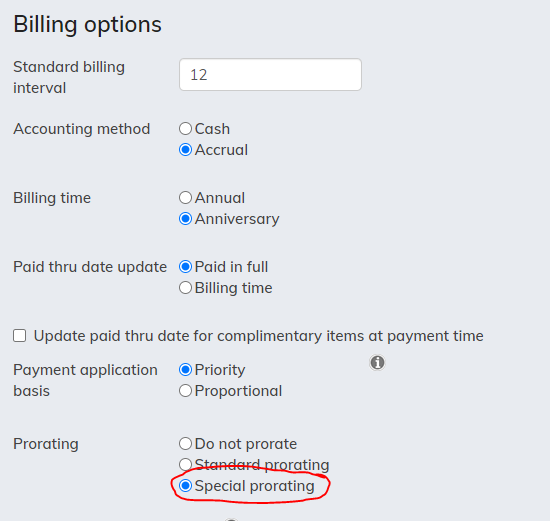
3. Click ‘Save.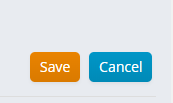
Create proration rule
1. Go to Membership > Prorating Rules.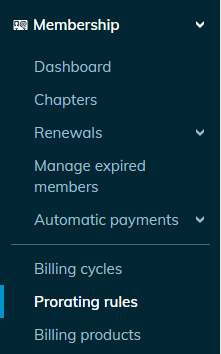
2. Click ‘Add new prorating rule’.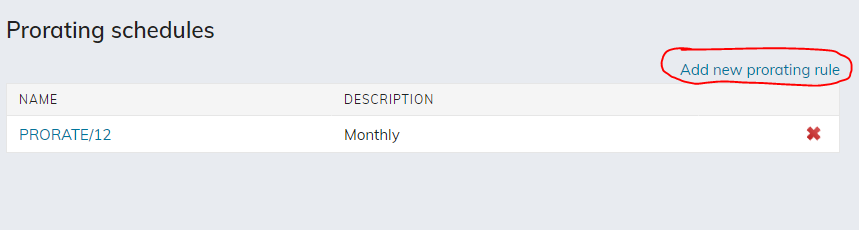
3. Enter in a name for the rule.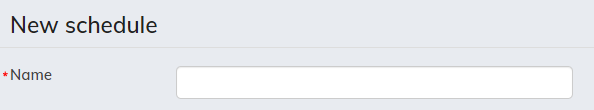
4. Enter in the description if desired.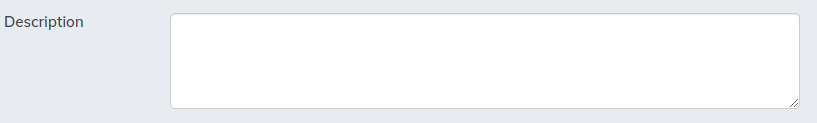
5. Select 12 for ‘Number of Months’.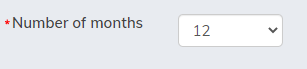
6. For the fiscal months that you would like the membership term dates forwarded, select ‘Bump Date’ as the option. For example, if your fiscal year is from August 1 to July 31, then Fiscal Month 1 is August and Fiscal Month 12 is July. Note this option automatically defaults all subsequent months to be bump dated. 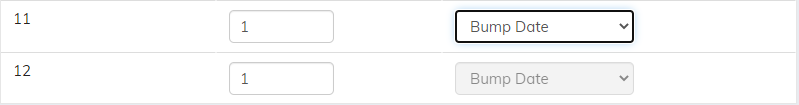
7. Click ‘Save & Exit’
Update Billing Product
1. Go to Membership > Billing Products.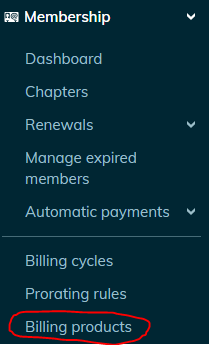
2. Click on an existing product or add a new product where new join dates are to be forwarded.
3. Under Pricing, select the prorate rule that you have created previously. 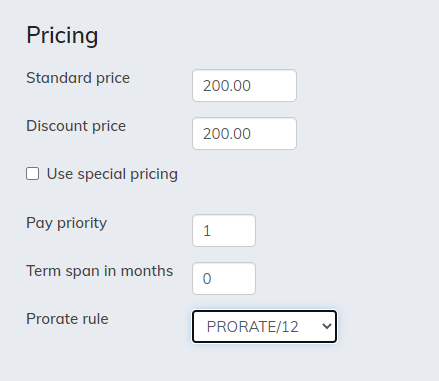
4. Click ‘Save & Exit’
Now, when a non member joins in the months where a prorating rule is defined, their term dates will be bump dated to the next term. By setting up these rules, you can setup online join terms accurately and you could even modify terms for other subscriptions, journals, and more with this setup.
Still have iMIS questions? Click here for assistance and a Support Analyst will get back with you shortly.
not secure